Reblog If You Think Boys Can Wear Dresses
reblog if you think boys can wear dresses
proving a point to my entire family
More Posts from An-awkward-ghost and Others

things that always make me happy: serial commenters. there are three types
1) reading a longfic chapter by chapter, leaving an increasingly emotional comment on every chapter, descends into keysmashes near the end: outstanding
2) read one fic by accident, clicked the author name, now working steadily through the backlog and commenting on everything, I wake up to an AO3 inbox full of enthusiasm: precious beyond words
3) the longterm serial commenter whose comment begins with I don’t even know this fandom but because they have followed me from somewhere else: stunning. humbling. magical.
I got this comment on a story from my Other AO3 Account this morning.

(Info redacted because I prefer keeping these accounts separate but no one follows me on the side blog I have for that account.)
The story was posted almost a year ago and is relatively “popular” by my average statistics even though it has tropes and themes that are big turnoffs for a lot of people (hence separate accounts). This popularity is undoubtedly because it’s a Marvel Loki story and that fandom is massive.
So there is obviously an algorithm or a bot scrubbing ao3 statistics and leaving this comment on fics that meet a certain metric with the main character of the fic inserted into the comment.
I had a little time to kill this morning so I decided to investigate further. And y’all this is so predatory. Come on this journey with me. It made me mad. It may make you mad.
First, if you go to Webnovel’s website, you HAVE to choose between male lead or female lead stories before you can go any further. WTF?

And that’s weird, but this gets so much worse. This is basically a pay-to-read site that has different subscription models. Which… okay BUT! The authors don’t get paid! Look at that comment again. They’re promising a supportive and nurturing community, but zero monetary compensation. It’s basically, “post your stuff here so we can get paid and you can get… nice vibes?” I mean look at this Orwellian writing:
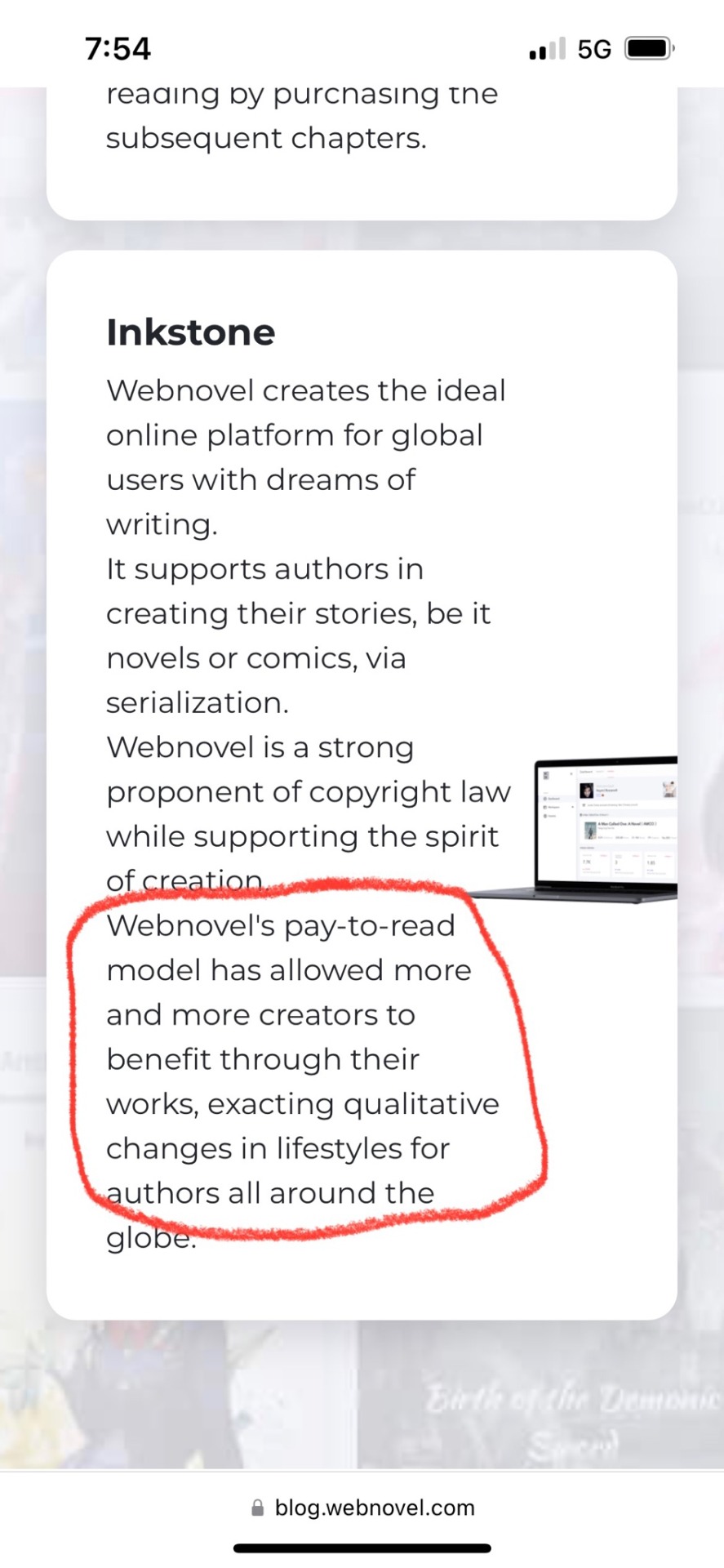
Using the phrase “pay-to-read model” in the same sentence as “qualitative changes in lifestyles for authors” deliberately makes you think that you can get paid and maybe even make a living on this website. But that’s not actually what it says and authors will not receive one red cent.
Oh but wait, the worst is still to come. In case this breaks containment (which I kind of hope it does) this is where I mention that I’m a lawyer in the US.
I don’t do intellectual property or copyright law but I do read and write contracts for a living. So I went to look at their terms of service. It was fun!
Highlights the first, in which Webnovel gets a license to do basically whatever they want with content you post on their site. This is how they get to be paid for people reading authors’ writing without paying them anything.
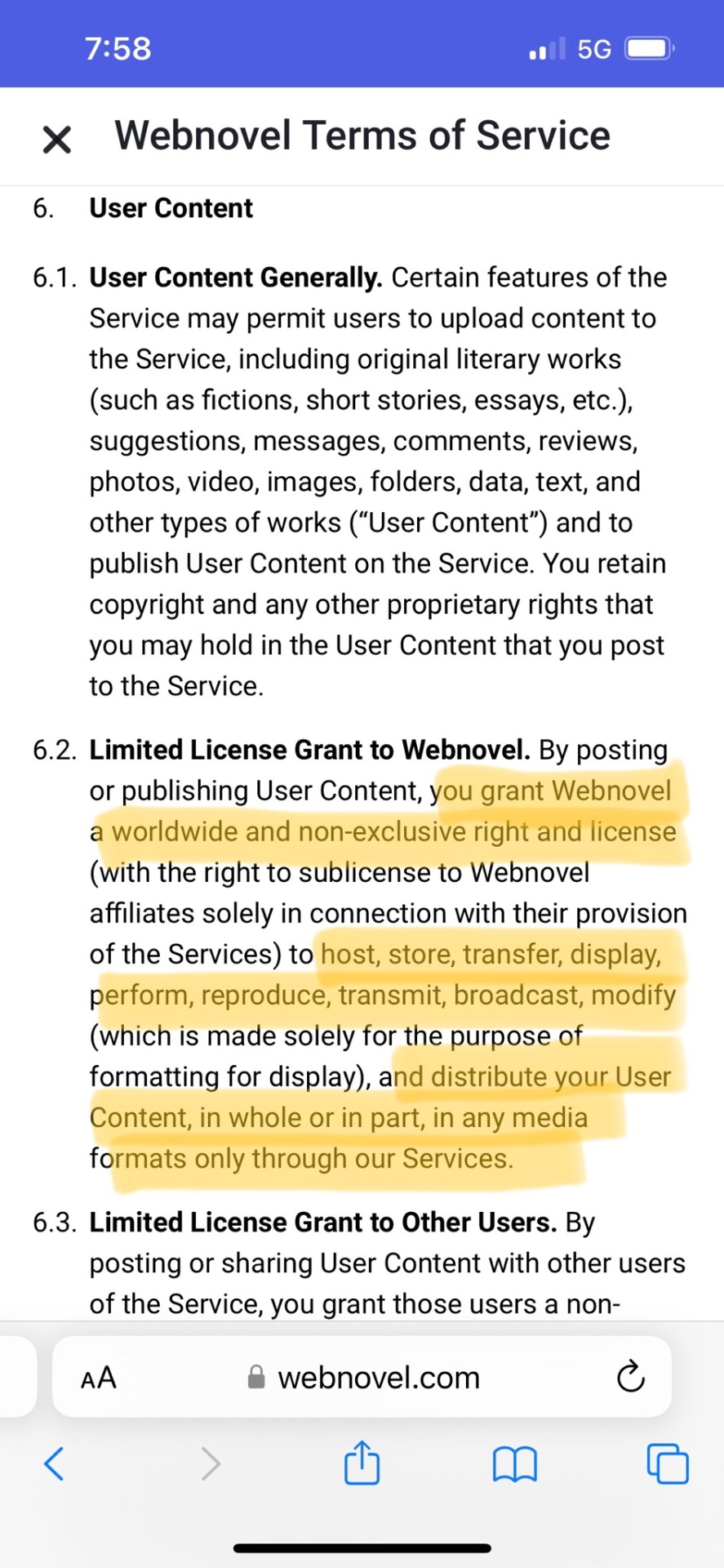
Highlights the second, in which Webnovel takes no responsibility for illegally profiting off of fan fic. This all says that the writer is 100% responsible for everything the writer posts (even though only Webnovel is making money from it).
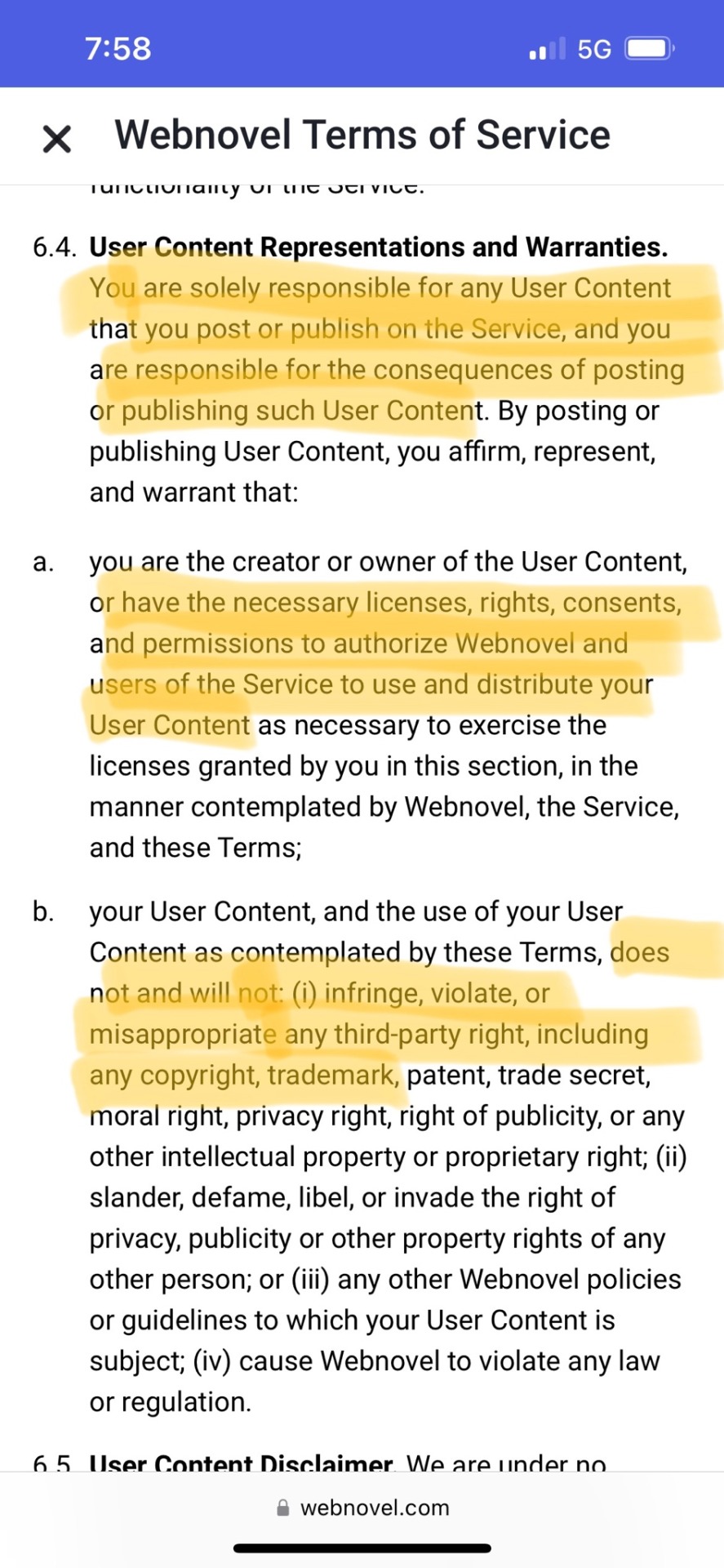
Highlights the third which say that by posting, the author is representing that they have the legal right to use and to let Webnovel use the content according to these terms. So if a writer posts fan fiction and Webnovel makes money from people reading the fan fiction, and the House of the Mouse catches wise, these sections say that that’s ALL on the writer.
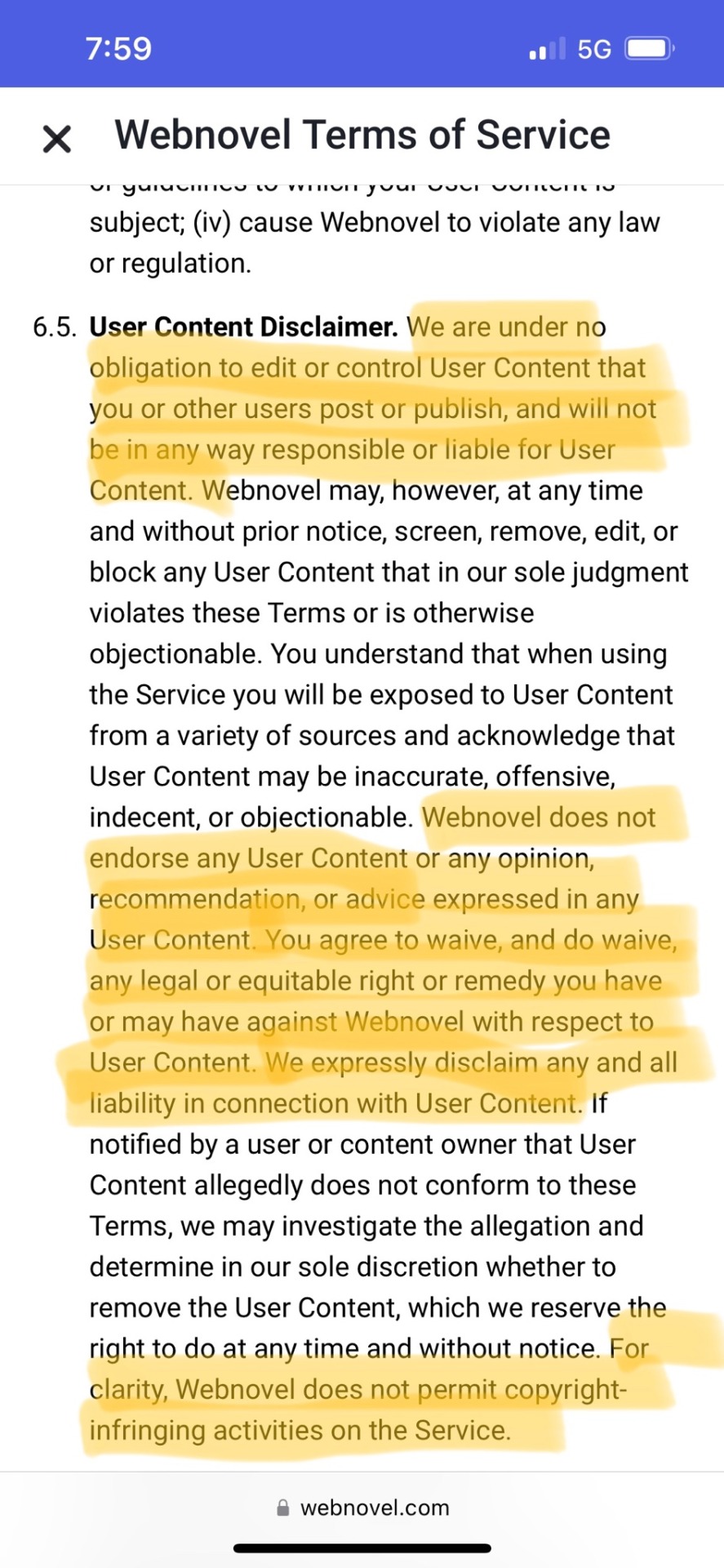
So that’s a little skeevy to start off with but the thing that is seriously shitty and made me make this post was that these assholes are coming to ao3. They are actively recruiting people in comments on their fan fiction. And they are saying they are big fans of the character you’re writing about and that they share your interests.

They are recruiting fan fiction writers and giving every impression that you can make money from posting fan fiction on their site and hiding the fact that you absolutely cannot but they can make money off of you while you try, deep in their terms of service which no one but a lawyer who writes fan fic and has some time to kill will read.
I see posts on here regularly from people who don’t understand how this stuff works, don’t understand that they (and others) can not legally make a financial profit from fan fiction. And there are tons of people who will not take the time to dig into the details.
Don’t deal with these bastards. Fuck Webnovel.
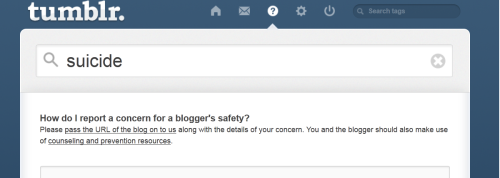
I’ve seen a lot of posts on my dash tonight about users who are threatening suicide, with other Tumblr members posting in effort to try to get ahold of them. I think you all should see this:
IF THERE IS EVER A TUMBLR USER WHO HAS POSTED A GOOD-BYE MESSAGE, SUICIDE NOTE, VIDEO, OR ANYTHING OF THE SORT, PLEASE FOLLOW THIS POST.
1. Scroll to the top of your dashboard.
2. See the circular question mark icon at the top? It’s the third one over from your home symbol. Click on that, and a screen similar to the one in the picture will come up.
3. Where you can type in questions, the box with the magnifying glass at the top, type in the word “suicide.”
4. Click on the first link that shows up. It should say, “Pass the URL of the blog on to us.”
5. Type in the user’s URL and tell Tumblr admin that the user is contemplating suicide and has posted a message indicating that they are going through with it or will be attempting. Hit send! Tumblr administration will perform a number of actions to contact the user and take the necessary steps to prevent the suicide.
TUMBLR: THIS COULD SAVE A USER’S LIFE. PLEASE DO NOT IGNORE SUICIDE THREATS.
Reblog this to keep other users aware. Suicide isn’t a joke, and neither is someone’s life. If you didn’t know this, someone else may not, either. Pass it on.
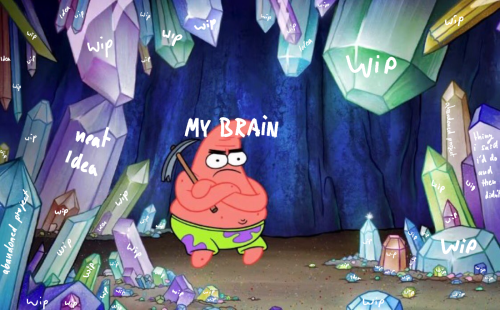
Rise: So let me get this straight-
Yosuke: More like let me run this bi you.
Yu: We should see how this pans out.
Naoto: Yes, let’s ace-cess the situation.
Chie: Okay, but lesbi clear.
Yukiko: Let me demi-nstrate a solution.
Kanji:
Kanji: I’m gay.
So You Need To Buy A Computer But You Don't Know What Specs Are Good These Days
Hi.
This is literally my job.
Lots of people are buying computers for school right now or are replacing computers as their five-year-old college laptop craps out so here's the standard specs you should be looking for in a (windows) computer purchase in August 2023.
PROCESSOR
Intel i5 (no older than 10th Gen)
Ryzen 7
You can get away with a Ryzen 5 but an intel i3 should be an absolute last resort. You want at least an intel i5 or a Ryzen 7 processor. The current generation of intel processors is 13, but anything 10 or newer is perfectly fine. DO NOT get a higher performance line with an older generation; a 13th gen i5 is better than an 8th gen i7. (Unfortunately I don't know enough about ryzens to tell you which generation is the earliest you should get, but staying within 3 generations is a good rule of thumb)
RAM
8GB absolute minimum
If you don't have at least 8GB RAM on a modern computer it's going to be very, very slow. Ideally you want a computer with at least 16GB, and it's a good idea to get a computer that will let you add or swap RAM down the line (nearly all desktops will let you do this, for laptops you need to check the specs for Memory and see how many slots there are and how many slots are available; laptops with soldered RAM cannot have the memory upgraded - this is common in very slim laptops)
STORAGE
256GB SSD
Computers mostly come with SSDs these days; SSDs are faster than HDDs but typically have lower storage for the same price. That being said: SSDs are coming down in price and if you're installing your own drive you can easily upgrade the size for a low cost. Unfortunately that doesn't do anything for you for the initial purchase.
A lot of cheaper laptops will have a 128GB SSD and, because a lot of stuff is stored in the cloud these days, that can be functional. I still recommend getting a bit more storage than that because it's nice if you can store your music and documents and photos on your device instead of on the cloud. You want to be able to access your files even if you don't have internet access.
But don't get a computer with a big HDD instead of getting a computer with a small SSD. The difference in speed is noticeable.
SCREEN (laptop specific)
Personally I find that touchscreens have a negative impact on battery life and are easier to fuck up than standard screens. They are also harder to replace if they get broken. I do not recommend getting a touch screen unless you absolutely have to.
A lot of college students especially tend to look for the biggest laptop screen possible; don't do that. It's a pain in the ass to carry a 17" laptop around campus and with the way that everything is so thin these days it's easier to damage a 17" screen than a 14" screen.
On the other end of that: laptops with 13" screens tend to be very slim devices that are glued shut and impossible to work on or upgrade.
Your best bet (for both functionality and price) is either a 14" or a 15.6" screen. If you absolutely positively need to have a 10-key keyboard on your laptop, get the 15.6". If you need something portable more than you need 10-key, get a 14"
FORM FACTOR (desktop specific)
If you purchase an all-in-one desktop computer I will begin manifesting in your house physically. All-in-ones take away every advantage desktops have in terms of upgradeability and maintenance; they are expensive and difficult to repair and usually not worth the cost of disassembling to upgrade.
There are about four standard sizes of desktop PC: All-in-One (the size of a monitor with no other footprint), Tower (Big! probably at least two feet long in two directions), Small Form Factor Tower (Very moderate - about the size of a large shoebox), and Mini/Micro/Tiny (Small! about the size of a small hardcover book).
If you are concerned about space you are much better off getting a MicroPC and a bracket to put it on your monitor than you are getting an all-in-one. This will be about a million percent easier to work on than an all-in-one and this way if your monitor dies your computer is still functional.
Small form factor towers and towers are the easiest to work on and upgrade; if you need a burly graphics card you need to get a full size tower, but for everything else a small form factor tower will be fine. Most of our business sales are SFF towers and MicroPCs, the only time we get something larger is if we have to put a $700 graphics card in it. SFF towers will accept small graphics cards and can handle upgrades to the power supply; MicroPCs can only have the RAM and SSD upgraded and don't have room for any other components or their own internal power supply.
WARRANTY
Most desktops come with either a 1 or 3 year warranty; either of these is fine and if you want to upgrade a 1 year to a 3 year that is also fine. I've generally found that if something is going to do a warranty failure on desktop it's going to do it the first year, so you don't get a hell of a lot of added mileage out of an extended warranty but it doesn't hurt and sometimes pays off to do a 3-year.
Laptops are a different story. Laptops mostly come with a 1-year warranty and what I recommend everyone does for every laptop that will allow it is to upgrade that to the longest warranty you can get with added drop/damage protection. The most common question our customers have about laptops is if we can replace a screen and the answer is usually "yes, but it's going to be expensive." If you're purchasing a low-end laptop, the parts and labor for replacing a screen can easily cost more than half the price of a new laptop. HOWEVER, the way that most screens get broken is by getting dropped. So if you have a warranty with drop protection, you just send that sucker back to the factory and they fix it for you.
So, if it is at all possible, check if the manufacturer of a laptop you're looking at has a warranty option with drop protection. Then, within 30 days (though ideally on the first day you get it) of owning your laptop, go to the manufacturer site, register your serial number, and upgrade the warranty. If you can't afford a 3-year upgrade at once set a reminder for yourself to annually renew. But get that drop protection, especially if you are a college student or if you've got kids.
And never, ever put pens or pencils on your laptop keyboard. I've seen people ruin thousand dollar, brand-new laptops that they can't afford to fix because they closed the screen on a ten cent pencil. Keep liquids away from them too.
LIFESPAN
There's a reasonable chance that any computer you buy today will still be able to turn on and run a program or two in ten years. That does not mean that it is "functional."
At my office we estimate that the functional lifespan of desktops is 5-7 years and the functional lifespan of laptops is 3-5 years. Laptops get more wear and tear than desktops and desktops are easier to upgrade to keep them running. At 5 years for desktops and 3 years for laptops you should look at upgrading the RAM in the device and possibly consider replacing the SSD with a new (possibly larger) model, because SSDs and HDDs don't last forever.
COST
This means that you should think of your computers as an annual investment rather than as a one-time purchase. It is more worthwhile to pay $700 for a laptop that will work well for five years than it is to pay $300 for a laptop that will be outdated and slow in one year (which is what will happen if you get an 8th gen i3 with 8GB RAM). If you are going to get a $300 laptop try to get specs as close as possible to the minimums I've laid out here.
If you have to compromise on these specs, the one that is least fixable is the processor. If you get a laptop with an i3 processor you aren't going to be able to upgrade it even if you can add more RAM or a bigger SSD. If you have to get lower specs in order to afford the device put your money into the processor and make sure that the computer has available slots for upgrade and that neither the RAM nor the SSD is soldered to the motherboard. (one easy way to check this is to search "[computer model] RAM upgrade" on youtube and see if anyone has made a video showing what the inside of the laptop looks like and how much effort it takes to replace parts)
Computers are expensive right now. This is frustrating, because historically consumer computer prices have been on a downward trend but since 2020 that trend has been all over the place. Desktop computers are quite expensive at the moment (August 2023) and decent laptops are extremely variably priced.
If you are looking for a decent, upgradeable laptop that will last you a few years, here are a couple of options that you can purchase in August 2023 that have good prices for their specs:
14" Lenovo - $670 - 11th-gen i5, 16GB RAM, and 512GB SSD
15.6" HP - $540 - 11th-gen i5, 16GB RAM, and 256GB SSD
14" Dell - $710 - 12th-gen i5, 16GB RAM, and 256GB SSD
If you are looking for a decent, affordable desktop that will last you a few years, here are a couple of options that you can purchase in August 2023 that have good prices for their specs:
SFF HP - $620 - 10th-gen i5, 16GB RAM, 1TB SSD
SFF Lenovo - $560 - Ryzen 7 5000 series, 16GB RAM, 512GB SSD
Dell Tower - $800 - 10th-gen i7, 16GB RAM, 512GB SSD
If I were going to buy any of these I'd probably get the HP laptop or the Dell Tower. The HP Laptop is actually a really good price for what it is.
Anyway happy computering.

Hey Star! Here's an ask for the writer ask game: 🍄how do you get yourself in the mood to write? (seriously, you are AMAZING and write fics so fast and so well I'm left in awe, I need to know what your secret is 😂)
Aahh.. Ghosssst.. that's a big compliment coming from one of my favorite writers! You're sweet 😅😳
To answer your question, tho.. I honestly don't really have a go to method of getting myself in the mood 🤔 Usually, I just sit down, and let the words flow out as they may. If I'm writing something extra smutty - I may overload myself with thirst first, but that's about it 🤣
Thanks for the ask, Ghost! 😁
-
 annita89keunudh liked this · 6 months ago
annita89keunudh liked this · 6 months ago -
 eri-s-big-sis liked this · 1 year ago
eri-s-big-sis liked this · 1 year ago -
 trstmeimaliar liked this · 1 year ago
trstmeimaliar liked this · 1 year ago -
 loydadikasa liked this · 1 year ago
loydadikasa liked this · 1 year ago -
 biotekpaceter liked this · 1 year ago
biotekpaceter liked this · 1 year ago -
 aminmoiteuna liked this · 1 year ago
aminmoiteuna liked this · 1 year ago -
 naetic reblogged this · 1 year ago
naetic reblogged this · 1 year ago -
 shad0w0-whats-this liked this · 1 year ago
shad0w0-whats-this liked this · 1 year ago

